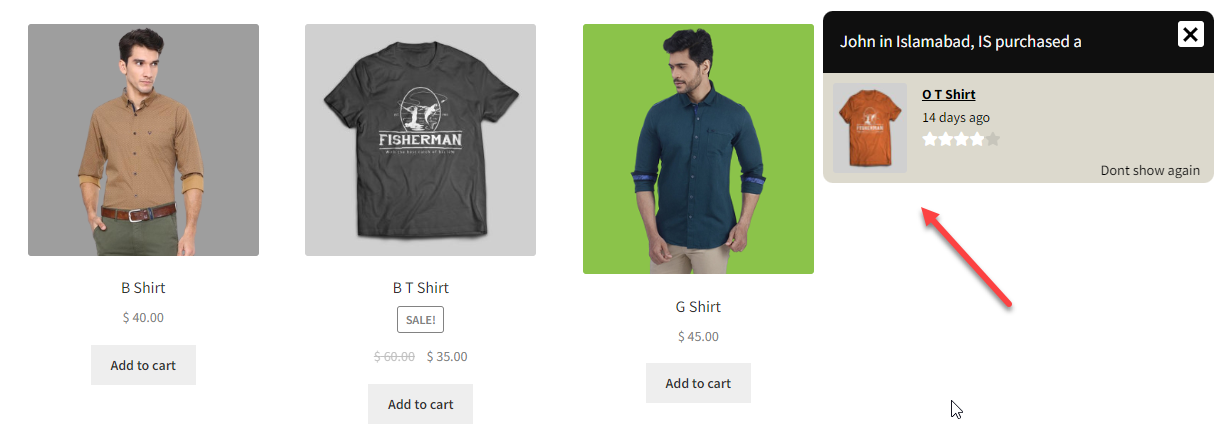Live Sales Notifications for WooCommerce
Set up live sales and order notifications on your WooCommerce store.
WooCommerce push notification plugin increases customers’ trust by displaying real-time sales notifications on your store. It convinces prospective customers that yours is a reliable store and that other people trust your products.
You can show notifications for specific products or categories, customize the notification message, schedule notifications, display them in different formats, and more.
Features:
- Display live sales notifications on your site
- Set up new order notifications for WooCommerce
- Show notifications for specific products or categories
- Share notifications for items in customers’ genuine orders
- Display notifications with customer’s detail
- Option to display sales notifications for out-of-stock products
- Display notifications on both desktop and mobile
- Customize notification messages
- Set notifications on a loop, for a duration, or by session
- Display notifications in multiple locations: home page, checkout page, cart page
- Choose from multiple notification designs and sound options
Show Real-time Sales Notifications to Create Urgency
The WooCommerce live sales notification plugin boosts the store visitor’s confidence when they see a recent sales popup. It creates the impression that many other customers are purchasing the products in this store in the meantime influencing them to make the order. The plugin syncs with the store’s sales data and generates real sales popups.
Types of push notifications
- Order is placed notification
- Purchase notification
- Out-of-stock notification
- Order refund notification
- Recent sales pop-up notification
Show WooCommerce notifications based on
- User role
- Specific products or categories
- Location
Trigger WooCommerce sales pop-up notification on:
- Home Page
- Shop Page
- Single Product Page
- Cart Page
Enable Sales Notifications for Specific Products & Categories
You can show sales notifications for any product or category you want. You can create fake orders to promote specific products or categories. Select those products and display fake order notifications to visitors at regular intervals.
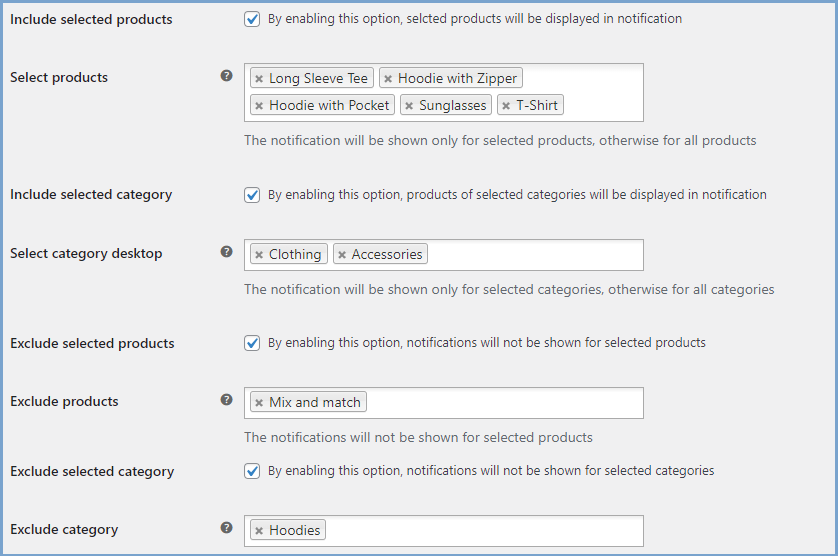
Display Notification for Out-of-Stock Products
The WooCommerce live sales notification plugin allows you to select and create fake sales notifications for out-of-stock products.
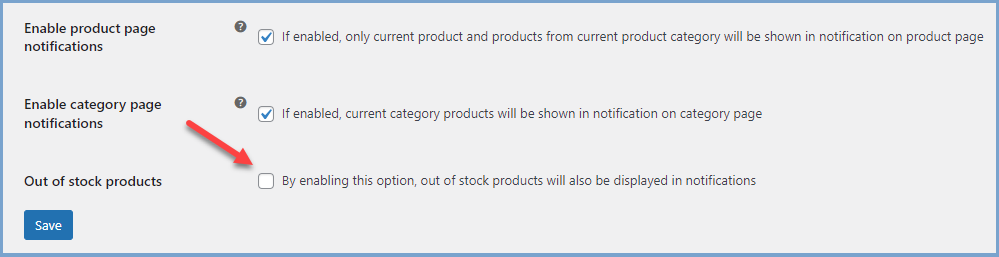
Variety of Design Options for Sales Notification
This plugin provides you with multiple design options to match your store’s look and feel and many options for how the notification popup should look and display. You can configure text color, background, popup position, sound effects, and more.
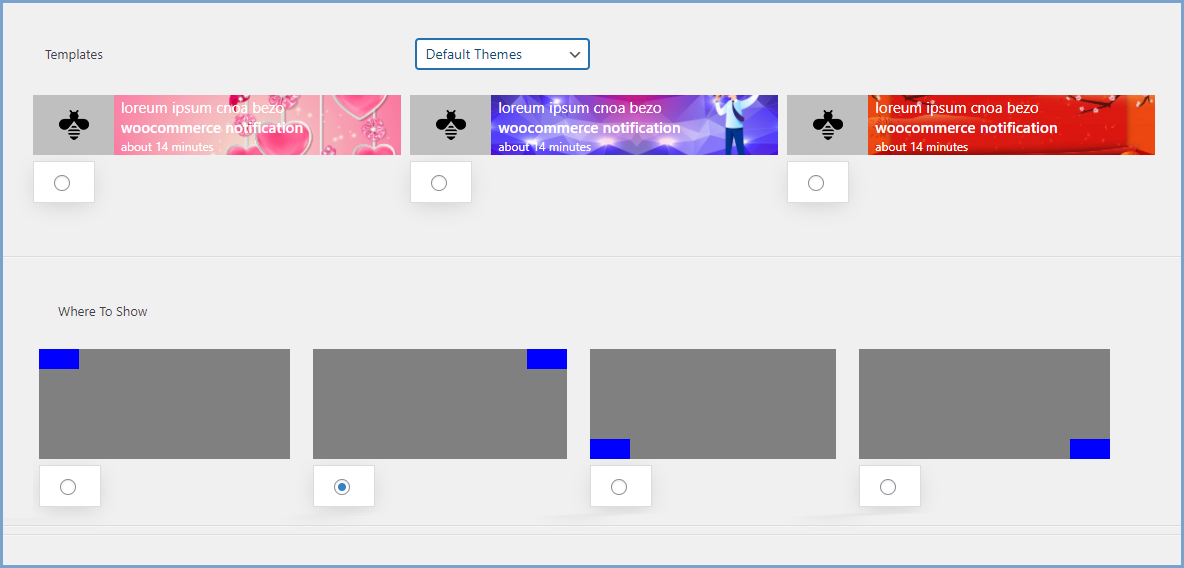
Customize Notification Message
The WooCommerce purchase notification plugin allows you to customize the sales notification message to increase its authenticity.
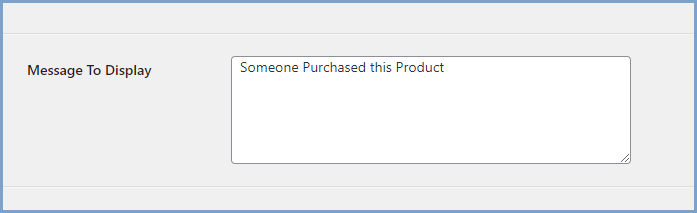
Schedule Notifications & Intervals
A WooCommerce notification plugin helps you schedule notifications & time intervals. It allows you to schedule the following:
-
Display Time:
For how long does the notification show? It should not be too long (preferably less than 10 seconds) so that it does not distract or affect the customer’s experience.
-
Interval Time:
The interval time means the display gap between two notifications. It should not be too short (preferably more than 30 seconds) to make it look genuine.
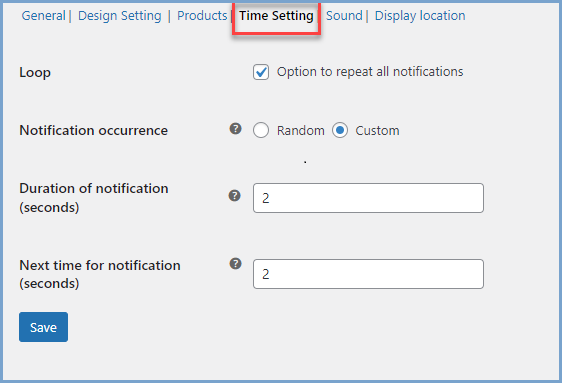
Show Visitor Details on Notifications
With API integration, the plugin dynamically captures real-time details of the visitors including their name and address. Display this information on the sales popups to build trust and urgency among your customers. Furthermore, you can schedule notification displays time in minutes or hours.
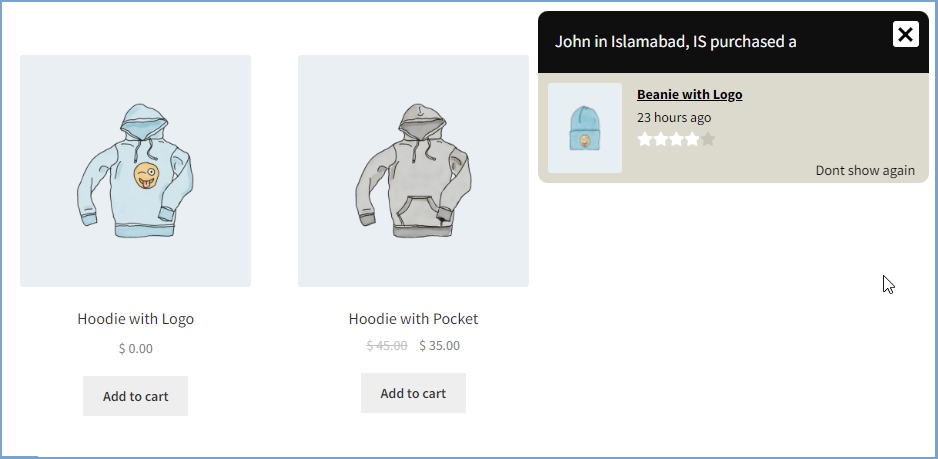
Sale Notifications based on Category
Display personalized sales notifications depending on the category the user is visiting. If a user is browsing a specific category page, they will only see notifications about products in that category. Similarly, if a user is visiting a particular product page, they will see live sale notifications relevant to that particular product or other products in the same category.
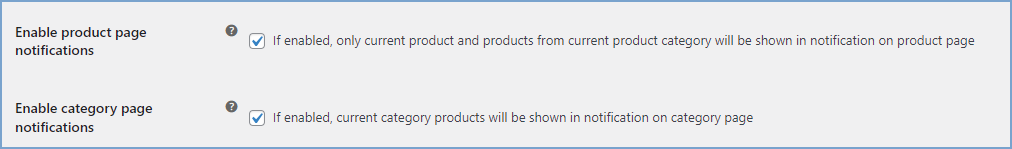
Show Product ratings in Notifications to Build Trust
You can add reviews in the notifications to improve the credibility of the products. Customers will have instant access to product information alongside user feedback. As a result, it will build more trust in your product and help your customer make an informed purchase decision.
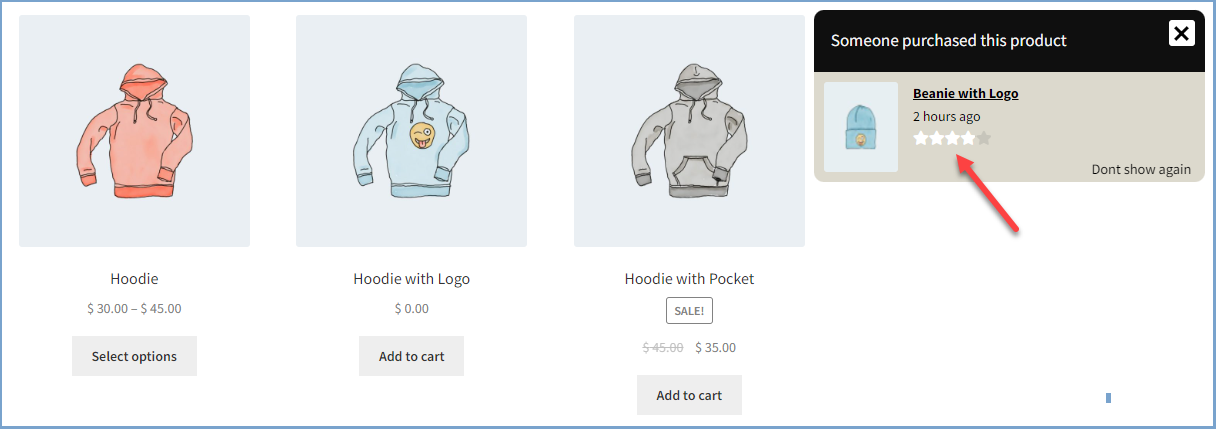
Show Sales Notifications on Multiple Pages
The live sales notification plugin helps you display the notifications on multiple essential pages. It includes a Home Page, Cart Page, and Checkout Page.
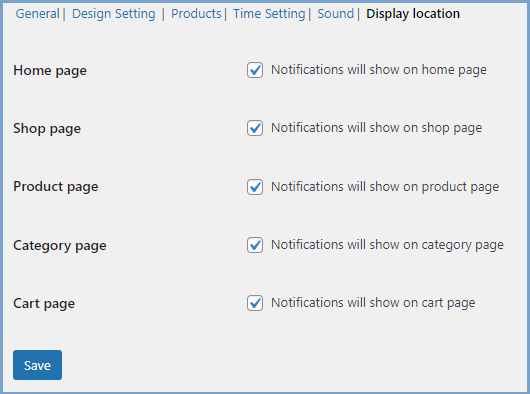
Responsive on mobile devices
Fake sales notification for the WooCommerce plugin works perfectly on desktop and mobile devices. You can customize the position of popups on desktop and mobile separately to optimize the user experience.
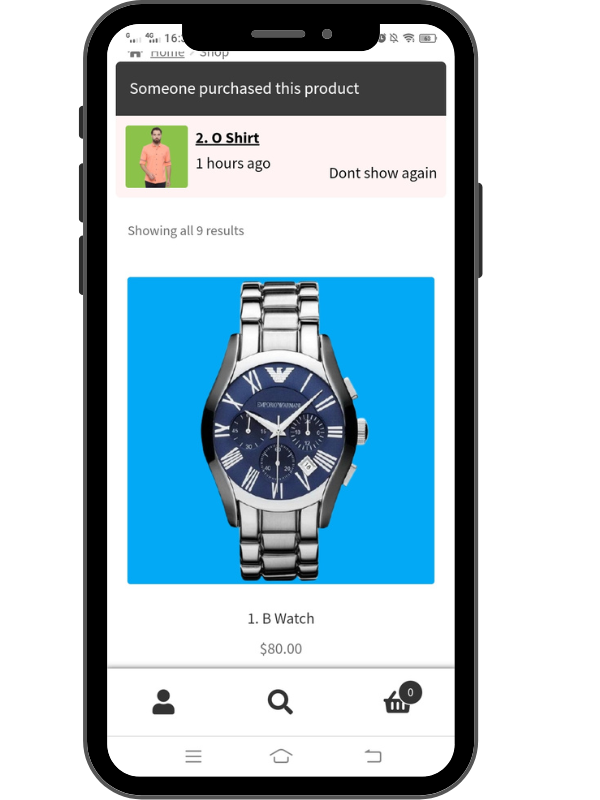
Benefits of the plugin include:
- Boosts credibility by displaying real-time purchases
- Creates urgency & prompts immediate action from customers
- Increases trust through social proof of active sales
- Encourages impulse purchases with timely notifications
- Enhances user experience by keeping customers informed
- Drives conversions by showcasing product popularity
- Improves customer engagement and retention
- Provides valuable insights into customer behavior
FAQ’s
1. How does the WooCommerce live sales notification plugin create urgency for customers?
It boosts credibility by displaying all real-time purchases and creates urgency by showing popups of recent sales
2. Can the WooCommerce notification plugin display notifications for out-of-stock products?
Yes, the plugin allows you to select and create fake sales notifications for out-of-stock products.
3. Is it possible to customize my store’s sales notifications?
WooCommerce order notification plugin allows you to customize the notification message, choose from multiple notification designs and sound options
Compatibility
Our plugins are designed to be highly versatile and also compatible with the most commonly used themes, browsers, builders, and mobile views. We understand the importance of flexibility and integration when it comes to enhancing your website’s functionality. Our plugins can effortlessly integrate with the following:
Themes Compatibility
- Store Front
- Avada
- Flatsome
- Woodmart
- WooCommerce default theme
- Divi
Builders
- Elementor
Compatible with
- Multi-Site
- PHP 8
How to Get Started
- Purchase Live Sales Notifications for WooCommerce from WooCommerce.com.
- Download and install the extension.
- Activate the extension.
- Go to the WooCommerce > Sales Notifications tab to enable and configure the settings.
- Read the full installation guide here.
Requirements
Minimum PHP version: 5.2
Encourage customer purchases by displaying live sales notifications in your online store.